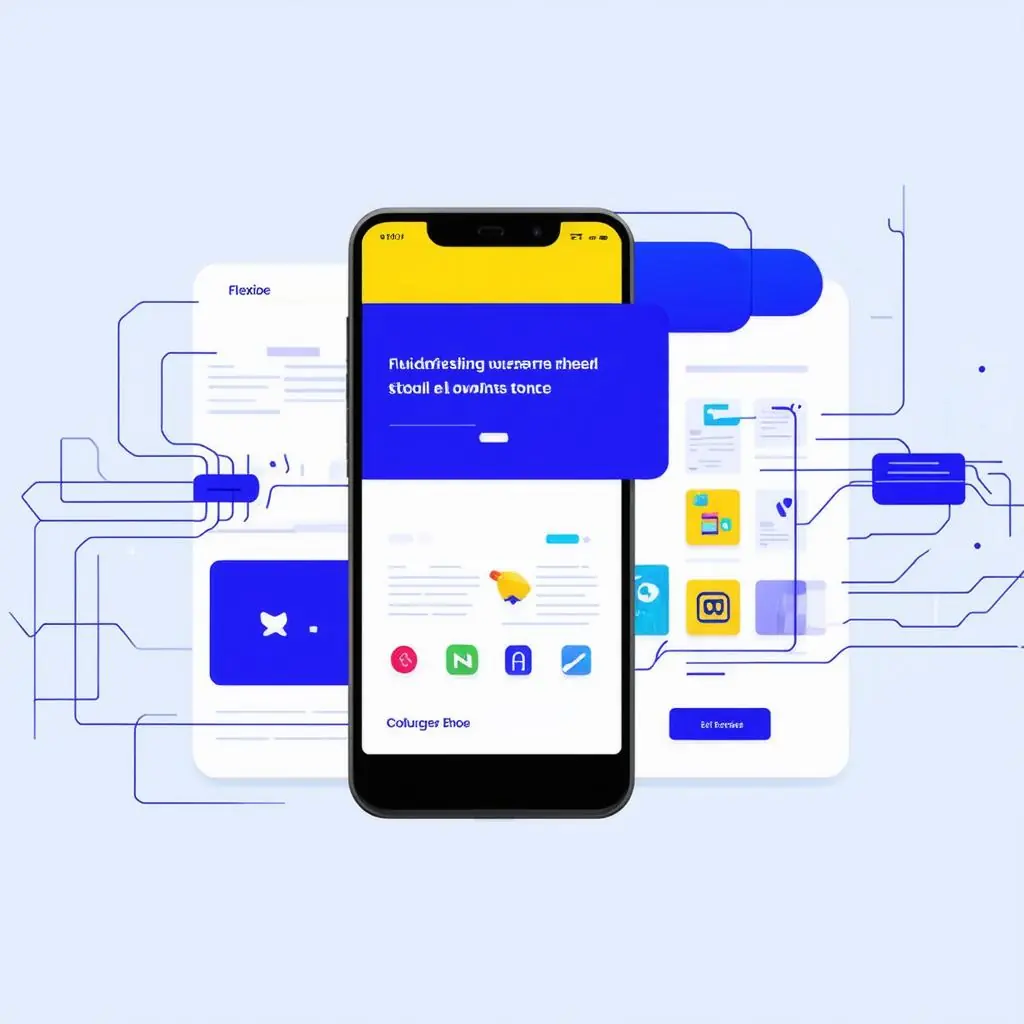In the modern business landscape, remote work and digital collaboration have become indispensable, especially for small businesses aiming to expand their reach and improve efficiency. Web conferencing tools offer a powerful solution to enhance communication and collaboration among team members, clients, and stakeholders, regardless of their locations. This blog post explores how small businesses can effectively utilize these tools for growth, focusing on essential features, technological advancements, and practical tips to overcome budgetary limitations.
Key Features of Web Conferencing Solutions
When selecting a web conferencing tool, small businesses should prioritize features that align with their needs and capabilities. User-friendliness is paramount, as the tool should be intuitive enough to encourage widespread adoption without extensive training. Additionally, scalability ensures the solution can grow with the business, accommodating an increasing number of users or more complex operations as needed. Security is another critical consideration, protecting sensitive information shared during virtual meetings.
Cloud-based solutions offer flexible access to conferencing tools from any device with internet connectivity, enabling seamless collaboration and reducing the need for infrastructure investment. Moreover, cloud platforms often provide automatic updates and storage options, enhancing convenience and reliability.
The Role of AI in Web Conferencing
Artificial Intelligence (AI) is revolutionizing web conferencing tools by improving user experience and meeting effectiveness. Features like speech recognition and real-time transcription can enhance accessibility and record-keeping, facilitating better understanding and information retention. AI-driven meeting summaries and task suggestions streamline follow-up actions, helping small businesses make the most out of every meeting.
AI also enhances security through features like anomaly detection, which identifies unusual activities and protects against potential breaches. By leveraging these advanced capabilities, small businesses can create a more efficient and secure digital workspace.
Practical Tips for Selecting and Implementing Web Conferencing Tools
-
Assess Your Needs: Start by evaluating your team’s collaboration habits and future needs. Consider factors such as the average number of participants, frequency of meetings, and required integrations with other tools.
-
Explore Cost-Effective Options: Many web conferencing providers offer tiered pricing models or free versions with basic features. Analyze these options to find a solution that delivers the necessary functionalities without exceeding your budget.
-
Trial and Feedback: Take advantage of free trials to test different tools. Gather feedback from your team to understand ease of use and feature effectiveness. This will help in making an informed decision based on actual user experience.
-
Training and Support: Invest in training sessions to ensure your team feels comfortable using the new tool. Choose providers that offer robust customer support to assist with any technical issues that may arise.
-
Monitor and Adapt: Regularly review how the tool is being used, and solicit user feedback to identify areas for improvement. Stay informed about new features or tools that could further enhance productivity and adjust your strategy accordingly.
Conclusion
Web conferencing tools are pivotal for small businesses aiming to enhance their remote collaboration and communication strategies. By focusing on user-friendly, scalable, and secure solutions, leveraging AI advancements, and thoughtfully implementing these tools, businesses can foster digital transformation and drive growth. With the right approach, even small businesses with budget constraints can harness the power of web conferencing to improve productivity and achieve lasting success.