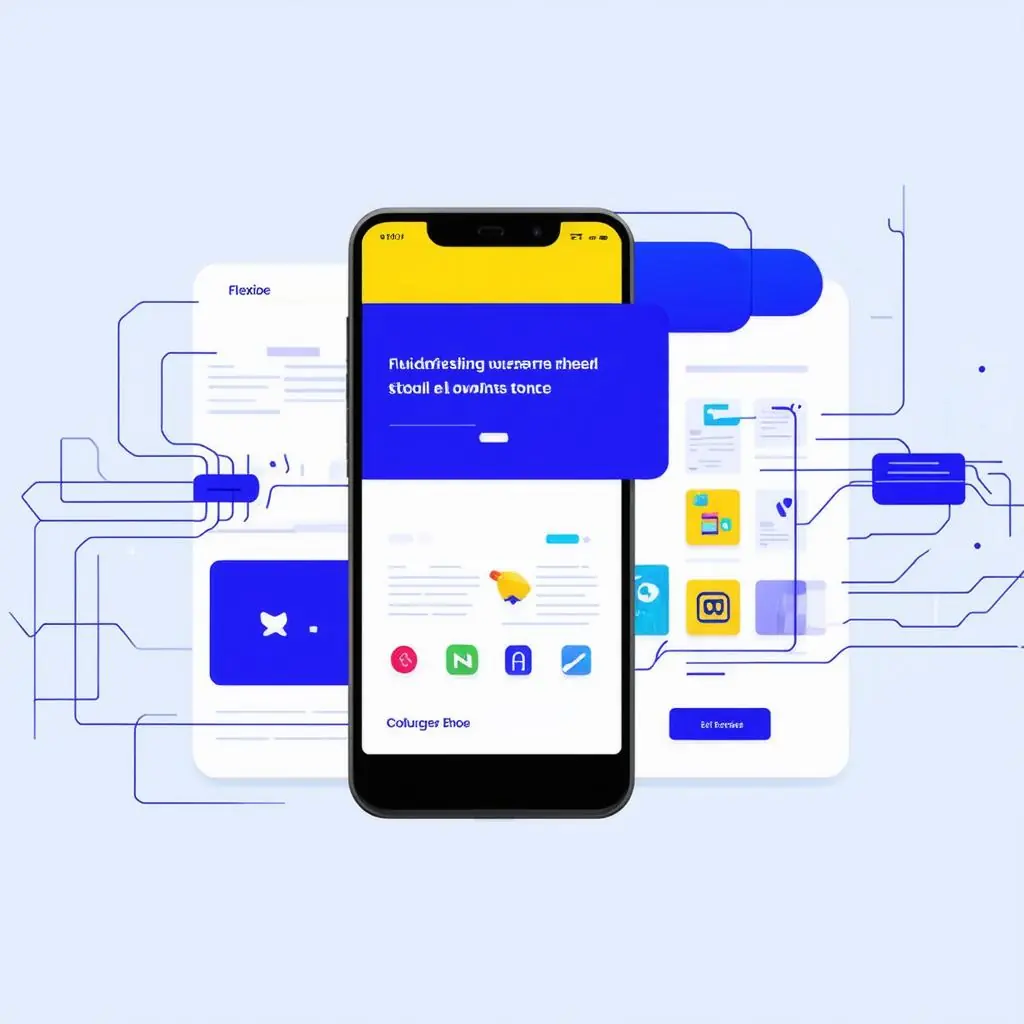In today’s fast-paced digital world, a significant portion of web traffic comes from mobile devices. As a small business owner, ensuring your website is mobile-friendly is crucial for attracting and retaining customers. Not only does mobile optimization enhance user experience, but it also positively impacts your site’s search engine rankings. A mobile-optimized site means your customers can easily navigate and find what they need, ultimately leading to higher engagement and conversions. Without further ado, let’s dive into the essential tips to make your small business website mobile-friendly.
Section 2: Implementing Responsive Design
Responsive design is the cornerstone of mobile optimization. It involves creating a website layout that adapts seamlessly to different screen sizes and resolutions. Here’s how you can implement responsive design effectively:
- Fluid Grids: Use flexible grid layouts that automatically adjust to fit the screen size.
- Flexible Images: Ensure images scale appropriately without loss of quality or becoming disproportionate.
- Media Queries: Apply CSS media queries to tailor your site’s appearance for various device specifications, such as orientation and resolution.
By adopting responsive design, you ensure that your site looks great on any device, creating a positive first impression on your visitors.
Section 3: Optimizing Load Times
Website speed is a critical factor in user experience and SEO. Slow-loading sites can frustrate users, leading to high bounce rates. Here are some ways to optimize your website’s load times:
- Minify CSS, JavaScript, and HTML: Remove unnecessary characters and spaces to reduce file sizes.
- Enable Compression: Use Gzip or similar tools to compress files, reducing load times.
- Leverage Browser Caching: Store resource files locally within the browser to speed up repeat visits.
- Optimize Images: Compress images to reduce file sizes without sacrificing quality. Use next-gen formats like WebP for better performance.
By boosting your site’s speed, you ensure visitors have quick access to your content, which can lead to enhanced user satisfaction and retention.
Section 4: Simplifying Navigation and Design
Mobile users appreciate simplified interfaces that allow them to find information quickly and easily. To enhance mobile usability, consider these strategies:
- Streamlined Menus: Use collapsible or hamburger menus to reduce clutter, providing a clean, straightforward navigation path.
- Touch-friendly Elements: Ensure buttons and links are large enough and spaced comfortably to accommodate finger taps.
- Prioritize Content: Display the most important content above the fold to immediately capture user attention.
- Consistent Fonts and Colors: Maintain consistency in fonts and colors for a professional and cohesive look.
A simplified, intuitive layout is key to retaining mobile users and encouraging them to explore your site further.
Section 5: Enhancing User Engagement Features
To keep mobile users engaged, it’s important to incorporate features that facilitate interaction:
- Click-to-Call Buttons: Make it easy for users to contact you directly from their mobile devices.
- Location-Based Services: Utilize GPS functions to offer location-based services or promotions.
- User Feedback Forms: Create simple, easy-to-complete forms optimized for mobile use.
- Social Media Integration: Allow seamless sharing of your content on social media platforms.
By incorporating these user engagement features, you’ll not only improve the mobile experience but also foster stronger relationships with your audience.
By following these essential mobile optimization tips, small business websites can effectively enhance their mobile presence, providing seamless experiences that meet user expectations and improve business outcomes. Remember, a well-optimized mobile site is a powerful tool in attracting and retaining customers in an increasingly mobile-first world.